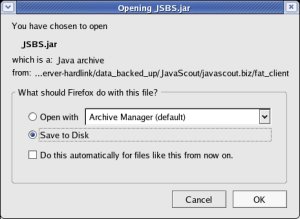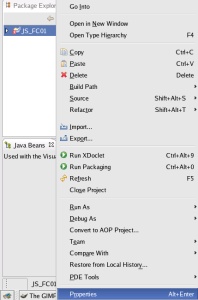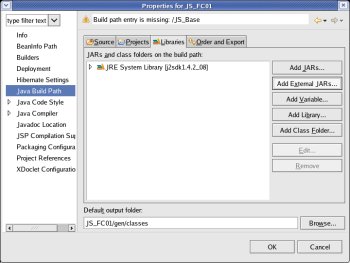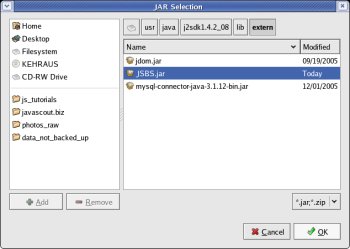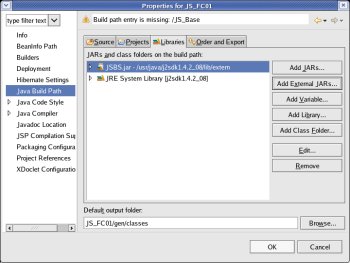Fat-Client-Development
– Download the jar-file for the base-classes
This
step of the tutorial instructs how to download a Java-Archive (JAR)
with the base-classes for Fat-Client-development and incorporating
the file into the 'Build-Path' of the project for the Fat-Client.
Preface:
This
step has to be done, if you want to use the Java-Archive with the
base-classes and not code the base-classes during the tutorial.
As
an alternative you may take more practical exercise and implement the
code for the base-classes manually.
This is described in the
document JS_FC01ca
- Create a project for the base-classes.
Credits:
To
many to list – but I compiled this document and (hopefully)
made the procedure easier to understand ;-) .
Prerequisites:
Preparation:
There
a two files with a Java-Archive for the base-classes available:
* A
smaller one with just the *.class files (precompiled code) that is
named 'JSBS.jar'.
All further examples refer to
this file.
* Another file also includes the source-code. That
file is named 'JSBS_With_Source.jar'.
It
includes the *.class files (precompiled code) too;
therefore
it can also be incorporated into the 'Java Build Path' later.
Depending on the folder under which 'JSBS.jar' or
'JSBS_With_Source.jar' should be stored, your
user rights may not be sufficient.
If you experience problems
during saving the file either do the download with 'root'-rights or
save to a folder you are allowed to save.
Download
the 'JSBS.jar' archive
or the
'JSBS_With_Source.jar'
archive.
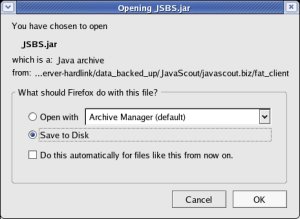
Choose
the 'Save to Disk' option and select a directory.
N.B.: On my
newest version of the 'Mozilla'-browser the file is saved to the
'Desktop'-directory of the users-home.
(e.g.:
/home/kurti/Desktop). In that case please pick it up from there and
move it to the final directory.
I
used the directory '/usr/java/j2sdk1.4.2_08/lib/extern' - and will
refer to it in further steps.
Now
it is time to incorporate the file into the libraries.
Mark the
project 'JS_FC01', right click with the mouse and select
>Properties.
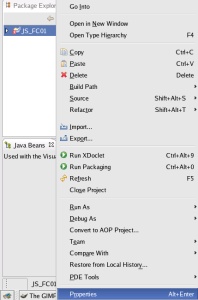
On
the window that just openend select 'Java Build Path' (on the left
side) and the tab 'Libraries'.
Then click the button [ Add
External JARs... ].
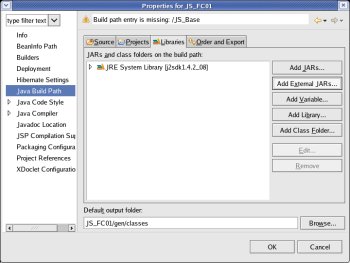
Manouvre
to the directory '/usr/java/j2sdk1.4.2_08/lib/extern' and select the
file 'JSBS.jar'.
Then click the button [ OK ].
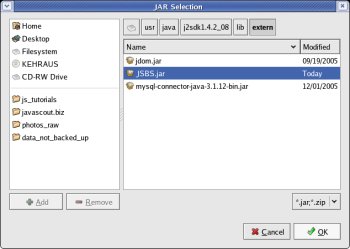
The
incorporation of the selected JAR-file into the Java Build Path is
shown.
Click the button
[ OK ].
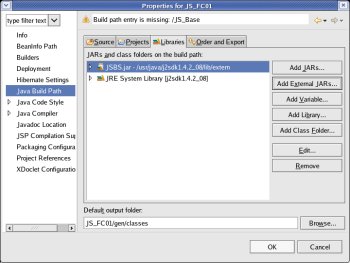
top.
Next
Step: