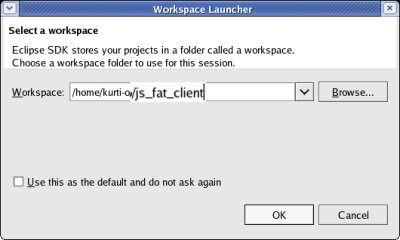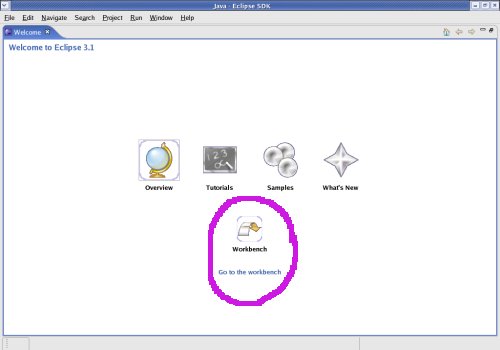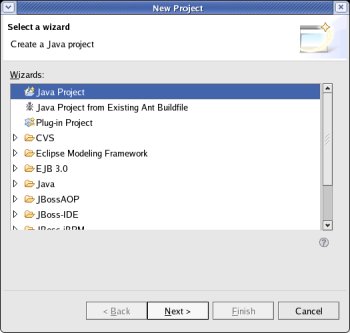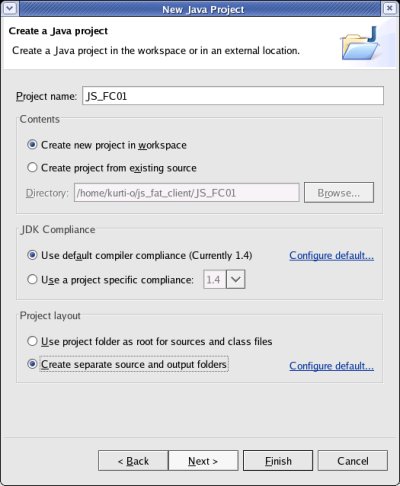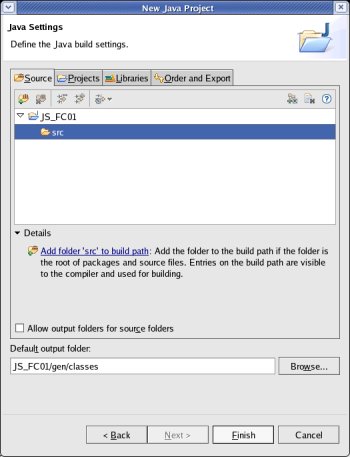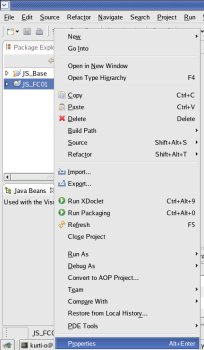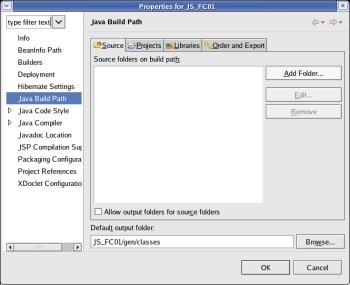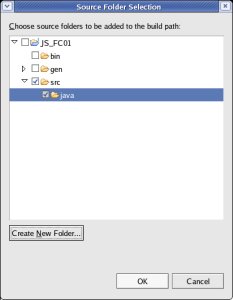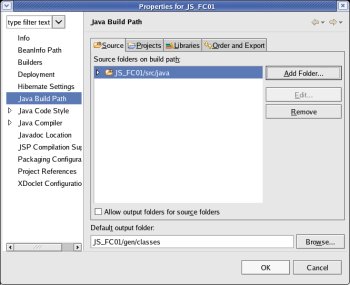Create a new
workspace and the Project in Eclipse - Fat-Client-Development
This
step of the tutorial for developing a Fat-Client deals with the
creation of a now workspace in Eclipse and creating a project
thereafter.
Preface:
This
step repeats the instructions already given in prerequisite projects;
particularly JS_Base01 -
HelloWorld, developed using Eclipse and JS_Base02
- DataBase-Loader with a GUI.
If you are still
familiar with creating a project, take the following instructions as
a guideline and recheck with them that you do not miss anything.
Credits:
None
for this document; I developed all by myself ;-) .
Prerequisites:
Preparation:
Start
Eclipse and create a new workspace (named js_fat_client)
in Eclipse:
If
Eclipse is started select >File>Switch
Workspace;
Otherwise
start Eclipse.
The 'Workspace Launcher' window shows up.
In
the field 'Workspace', leave the directory part unchanged and enter
the new file name (js_fat_client).
Press
the [ OK ] button thereafter.
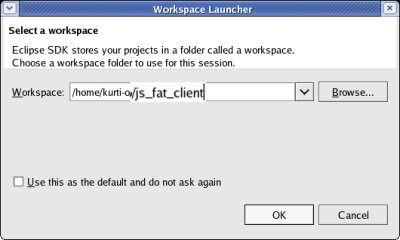
Eclipse
shows the 'Welcome' Window.
Click onto the 'Workbench' icon to go
to the Eclipse workbench.
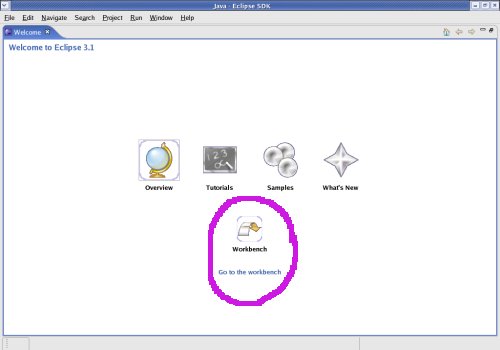
In
the New Project window select >Java Project and
press the [Next >] button thereafter.
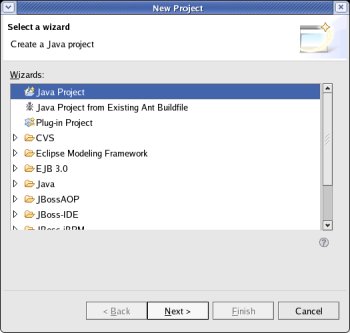
Enter
the Project Name (JS_FC01),
select 'Create
separate source and output folders',
leave all other values
unchanged and press
the [Next >] button thereafter.
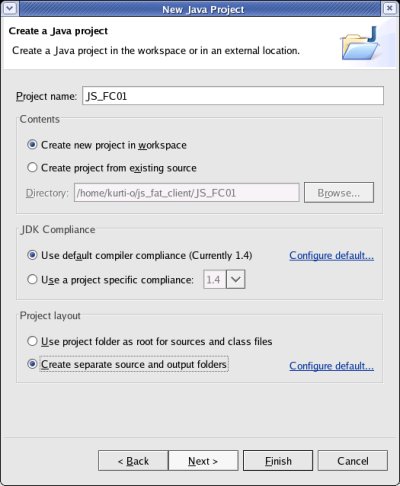
Change
the 'Default output folder' to JS_FC01/gen/classes,
select the 'src' folder
and then click the Remove
source folder 'src' from build path text.

Click
the
[
Finish ] button to create the
project.
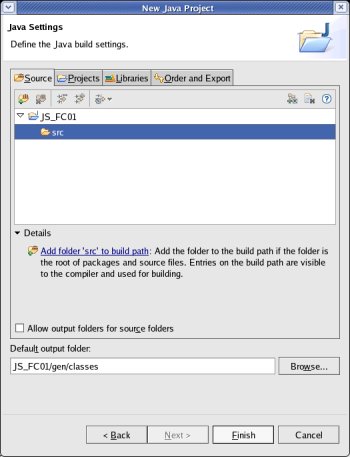
To
define a new source-folder (where the java code resides)
select
the project 'JS_FC01' and click the right mouse-button.
Then
select 'Properties'.
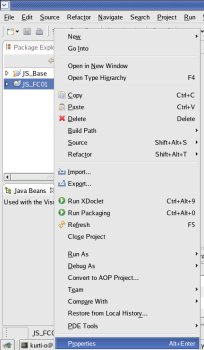
Select
'Java Build Path', then the tab 'Source' and click the
[
Add Folder... ] button.
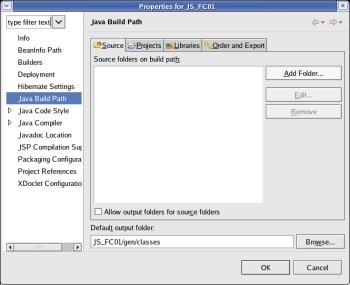
Select
'src' - but make sure, that it is not checked - and click the
[
Create New Folder... ] button.

Enter
'java' (the name of the new folder) and click the
[
OK ] button.

Verify
that the new folder was created and click the
[
OK ] button.
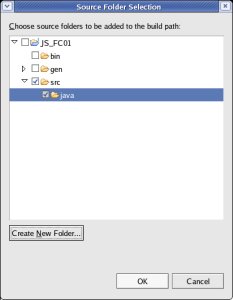
Next
Step: