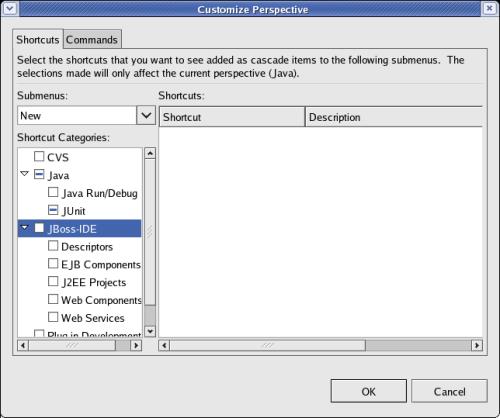Every now and then, the
unzip-process stops to ask for an overwrite of an existing file;
answer with 'n' (for 'no'):
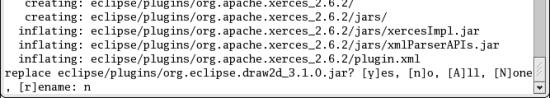
|
Last
revision of this document: |
This document describes the Bugfix per August 2005 as after a new release of Eclipse, the standard procedure of the JBoss-IDE plugin for the Eclipse did not work any longer.
As the installed package tries to overwrite some libraries of Eclipse and the Visual Editor for Eclipse, the installation of this Bugfix must be the last in the row.
Credits:Thanks
to a lot of contributor in newsgroups who localized the bugs
incredibly fast
and Marshall Culpepper of jboss.org,
who provided the bugfix.
Operating-system installed ;-).
Logged on as user, who will use Eclipse as an IDE; in our example called developer01.
Eclipse 3.0 installed, started and ended at least once.
The
Visual Editor for Eclipse
- if it should be installed.
This order of installation is
necessary, as with this bugfix some libraries would be installed
which causes buggy behaviour of the Visual Editor.
If this bugfix
is installed after the Visual Editor, the libraries can be prevented
from overwriting.
Installation-instructions:The most current version (1.5
/ Milestone 2 at the time of
the last revision of this document) can be downloaded as zipped file
from the following
internet-site:
http://prdownloads.sourceforge.net/jboss/JBossIDE-1.5M2-ALL%2BEJB3.zip?download.
Download the zipped file to a
directory of your choice (furtheron referred as
download_directory).
After the download is
complete, change to the home-directory of the user (developer01
in this example):
cd
/home/developer01
unzip
/download_directory/JBossIDE-1,5M2-All+EJB3.zip
Every now and then, the
unzip-process stops to ask for an overwrite of an existing file;
answer with 'n' (for 'no'):
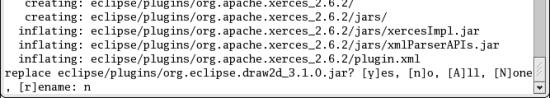
To
check if the functions are available can be done in the following
way:
Position
the cursor on the top toolbar and right-click with the mouse.
Select
Customize
Perspective . 
If
the plugin was installed, 'Jboss-IDE' is one of the 'Shortcut
Categories'.
If you do not want to add Shortcuts to the
top-toolbar, click the [ Cancel ]
button.
If
you are familiar with adding Shortcuts to the top-toolbar you can
customize Eclipse according to your favours.