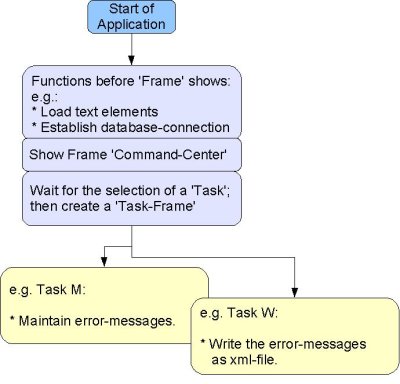|
Tutorial
|
Task
|
Prerequisites
|
|
Basic
knowledge for developing Fat-Clients with Java
|
Index of the
tutorials with base-knowledge for developing Fat-Clients with
Java.
This 'task' is not a prerequisite for tasks following up
- it is a link to the index for Architectural Decisions, Structure
of XML-files and code of the base-classes.
|
None
|
|
JS_ErrDB_CommandCenter,
JS_ErrDB_CommandCenter__ActionHandler,
JS_ErrDB_Project,
JS_ErrDB_Project_BO,
JS_ErrDB_Project_BOC,
JS_ErrDB_Project_BOS,
JS_ErrDB_Project_DBA,
JS_ErrDB_Project_Set_BO,
JS_ErrDB_Project_Set_BOC,
JS_ErrDB_Project_Set_BOS,
JS_ErrDB_Project_Set_DBA,
|
Index
of the documents with complete code developed for this
tutorial.
Not a prerequisite for the following steps - just a
reference !
For a list of Code
for the Base-Classes, please follow
this link.
|
None
|
|
DisplayStrings.xml,
|
Index of the files
with the XML-structures to control various parts of the
application.
|
None
|
|
|
Description of the
database-table to understand the values used for the
'Error-Dialog' later on.
|
None
|
|
JS_FC01b
- Create a new workspace and the Project in Eclipse
|
Create a new
workspace in Eclipse.
This is recommended as there will be
several 'Projects' created and it is not advisible to mix
'Projects' which have not much in common.
After the workspace
is created, create a new Project.
|
Eclipse
installed.
|
|
JS_FC01ca
- Create a project for the base-classes.
or
JS_FC01cb
- Download the jar-file for the base-classes.
|
Depending
* if
you want to develop the base classes in parallel,
then a
project for the base-classes has to be created and defined in the
'Java Build Path'
* if you want to use the jar-file with the
base-classes,
then the jar-file has to be defined in the 'Java
Build Path' .
|
JS_FC01b
- Create a new workspace and the Project in Eclipse
completed - and its prerequisites too.
|
|
JS_FC01d
- Create and code the class for the GUI.
|
A very simple
Graphic User Interface is created.
This is a prerequisite to
test the code implemented in the following steps.
|
JS_FC01ca
- Create a project for the base-classes
or JS_FC01cb
- Download the jar-file for the base-classes
completed - and its prerequisites too.
Recommended:
JS_Base02
- DataBase-Loader with a GUI completed.
This
is not absolutely a prerequisite but gives you a more indepth
knowledge about developing an application with a GUI.
|
|
JS_FC01e
- Universal structure for parameters and getting the
directory-names
|
A step with no
visible result.
A structure with variables for internal use is
introduced and implemented.
Part of this step is to determine
in which subdirectory the files for the application are stored and
to build the names of the subdirectories with various content.
|
JS_FC01d
- Create and code the class for the GUI.
completed - and its
prerequisites too.
Recommended:
Directory
Architecture read.
This introduces the -
fixed - names for the subdirectories and their content.
|
|
JS_FC01f
- Base-Class for reading a file with XML-structure
|
This step deals
with Java-libraries to read files containing data in xml-format
and to search within the xml-structure.
|
JS_FC01e
- Universal structure for parameters and getting the
directory-names completed
- and its prerequisites too.
Recommended:
Structure
of the xml-file with language-dependant strings for the
user-interface read.
This introduces the
structure of the xml-tree with text-elements for the GUI.
Base
lesson 2, step 3 - Read parameters for the connection to the
database implemented or read at least.
|
|
JS_FC01g
- Setting the properties of the GUI-elements
|
The ability to call
methods recursively is used to 'pass by' all GUI-elements of the
frame, determine their type (JFrame, JLabel, JText, etc) and
search the XML-structure for language dependant text for the
processed GUI-element.
|
JS_FC01f
- Base-Class for reading a file with XML-structure
completed
- and its prerequisites too.
Recommended:
Structure
of the xml-file with language-dependant strings for the
user-interface read.
This introduces the
structure of the xml-tree with text-elements for the GUI.
Building
a GUI in Java using Panels read.
This introduces the
tree-structure (parent-child-relationship) of elements forming a
GUI in Java.
|
|
JS_FC01h
- Setting the properties of the GUI-elements, Part 2
|
The setting of
properties, which was shown for JFrame in the previous step, is
extended to JLabel, JTextField and JButton.
|
JS_FC01g
- Setting the properties of the GUI-elements
completed
- and its prerequisites too.
|
|
JS_FC01i
- Create and code the class for the 'Task-Frame' to maintain
'Projects'.
|
A Graphic User
Interface to maintain 'Projects' is created.
The 'Task-Frame'
is a child of the 'Command-Center', created by the click onto the
button and has a user-interface to add or delete project-codes and
-descriptions.
For a description, how 'Projects' are placed
within the whole data-model please refer to <Database-description>
|
JS_FC01h
- Setting the properties of the GUI-elements, Part 2
completed
- and its prerequisites too.
|
|
JS_FC01j
– Develop the Base Class for Business Objects
|
Warning:
The
steps to to make data persistent (or in other words: store it on a
database) are pretty long without seeing a result – but the
job has to be done.
To make the lessons less boring, somewhere
in the middle the debugger is used to verify, if the transfer of
the text from the GUI-elements to the variables of the Business
Object works as expected.
For some theory
please consult Using
Business Objects to handle data-storage and -retrieval
.
This lesson starts
with creating a Base Class for Business Objects.
|
In fact, this step
is independant from previous steps;
recommended is, that
JS_FC01i
- Create and code the class for the 'Task-Frame' to maintain
'Projects'.
is completed - and its prerequisites too.
So, in one of the
following steps, the debugger can be used to verify if the code
works as expected.
|
|
JS_FC01k
– Develop the General Class for the Business Object
'Project'
|
The General Class
of a Business Object contains the variables and all methods that
are needed on both the Server-Side and the Client-Side of the
application.
For a more detailed description of the General
Class of a Business Object please see Business
Object, General Class – Advanced Java
Fat-Client-Development.
|
JS_FC01j
– Develop the Base Class for Business Objects
completed -
and its prerequisites too.
|
|
JS_FC01l
– Develop the Client-Side Class for the Business Object
'Project'
|
The Client-Side
Class of a Business Object is an extension of the General Class
and contains methods that are only needed on the Client-Side of an
application.
In this step, emphasis is on using the debugger to
verify that the text of the GUI-elements is transferred to the
variables of the Business Object.
For a more detailed
description of the Client-Side Class of a Business Object please
see Business
Object, Client-Side Class – Advanced Java
Fat-Client-Development.
|
JS_FC01k
– Develop the General Class for the Business Object
'Project'
|
|
JS_FC01m
– Develop the Data-Base-Access (DBA) Object for the table
'Project'
|
The
Data-Base-Access (DBA) Object is the low-level implementation to
perform SQL-operations toward the database.
While Business
Objects may collect data from several database-tables, DBA Objects
are allocated to one database-table.
For a more detailed
description of DBA Objects please see Using
Data-Base-Access (DBA) Objects for low level access to
database-tables – Java Base Knowledge.
|
In fact, this step
could be the first one when developing an application;
in the
context of this tutorial it is recommended, that JS_FC01l
– Develop the Client-Side Class for the Business Object
'Project' is completed - and its
prerequisites too.
|
|
JS_FC01n
– Develop the Base Class for the DataBase-ConnectionManager
|
The Server-Side
derivation of the Business Object 'Projject' (developed in the
next step) needs to open a connection to the database.
As
opening and closing connections takes pretty long (compared to
processing other Java-code), a class is developed that allows
re-use of already open connections to the database.
|
This step has only
to be done if you decided to code the Base-Classes by yourself.
In
that case you need JS_FC01f –
Base-Class for reading a file with XML-structure – and
its prerequisites too.
Recommended:
Structure
of the xml-file with the parameters for database- and
JAS-connection (Connections.xml in directory CONNECTIONS)
read.
This introduces the parameters that are needed to
incorporate the access to a database in a JAVA-application.
For
more explanations using a database-system in a JAVA-application,
please browse through JS_Base02d,
Step3 – Read parameters for the connection to the database
and JS_Base02e, Step
4 – Connect to the database – if you not already
made this exercise.
|
|
JS_FC01o
– Develop the Server-Side Class for the Business Object
'Project'
|
The Server-Side
Class of a Business Object is an extension of the General Class
and contains methods that are only needed on the Client-Side of an
application.
It uses one or more DBA Objects to store and
retrieve data from a database.
For a more detailed description
of the Server-Side Class of a Business Object please see Business
Object, Server-Side Class – Advanced Java
Fat-Client-Development.
|
JS_FC01m
– Develop the Data-Base-Access (DBA) Object fot the table
'Project' completed
- and its prerequisites too.
|
|
JS_FC01p
– Create the database table 'Project' and establish the
connection
|
Before data can be
stored, a database and the database-table with its attributes has
to be created.
The connection-parameters are stored in a file
with XML-structure and the method to establish the connection has
to be called within the 'CommandCenter'.
|
Within this
turorial, JS_FC01f
- Base-Class for reading a file with XML-structure
has to be completed - and its prerequisites too.
There is also
the prerequisite, that a database-system is installed; please
refer to the document with the detailed description.
|
|
JS_FC01q
– React to the 'Store' button and save the data in the
database
|
Now it is time to
store the entered data in the database.
The step dsicusses,
what should happen after the 'Store'-button was clicked.
|
JS_FC01p
– Create the database table 'Project' and establish the
connection completed
- and its prerequisites too.
|
|
JS_FC01r
– Re-Display the list with the Project/Language combinations
|
As a re-display of
the entered data was missing in the previous step, here is
documented how a list of existing database-records can be
displayed.
|
JS_FC01q
– React to the 'Store' button and save the data into the
database completed
- and its prerequisites too.
|