Directory
architecture
In
the tutorial for developing a fat-client with Java, icons and text
(for labeling fields or buttons of the GUI) are not defined within
the application but are stored in external files.
This allows to
define text-elements for different languages outside the application
code (externalized text).
The biggest advantage of this decision
is, that the application can be adapted for any language without
making changes to the code.
Also language-specific icons can be
created outside the code.
To separate files containing the
application program from icons and text-elements for different
languages, different directories are created relative to the
directory containing the files with the application (usually in *.JAR
format).
Prerequisites:
Directories:
|

|
|
Directory
containing the files with the application.
This directory can
be located anywhere in the directory-structure of the computer.
-----------
|
|
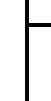
|

CONNECTIONS
|
Directory
containing the files with parameters for connections to database
or Application-Server.
==>
List and description of files
-----------
|
|
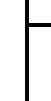
|

GRAPHICS
|
Directory
containing the files with the graphical elements.
==>
List and description of files
-----------
|
|
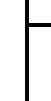
|

TEXT
|
Directory
containing files with text-elements for the default language.
==>
List and description of files
-----------
|
|
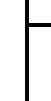
|

TEXT.ls
|
Directory
containing files with text-elements for another language.
ls
has to be replaced by the ISO-code of the language.
==>
List and description of files
-----------
|
|

|

TEXT.ls
|
Directory
containing files with text-elements for a third language.
==>
List and description of files
-----------
|
top.
Content
(Files) of the individual directories:
|
File
|
Format and Content of
file
|
|
Connections.xml
|
Parameters
necessary to connect to the database and/or the Java Application
Server (JAS).
This file exists only if the application needs
an access to a database.
==>
Structure of file.
==> Code for reading this xml-file.
|
GRAPHICS
There
are no naming conventions for files within this directory.
The
number of files for graphic-elements (mostly Icons) and their
file-name will depend on the application to be developed.
|
File
|
Format and Content of
file
|
|
Errors.xml
|
Language-specific
text-elements associated with warnings or errors that can occur
within the application.
==> Structure of file.
==>
Code for reading this xml-file.
|
|
DisplayStrings.xml
|
Language-specific
text-elements for GUI-elements.
==>
Structure of file.
==> Code for reading this xml-file.
|
|
Tasks.xml
|
Language-specific
list of selectable Tasks to perform Business-Applications.
==>
Structure of file.
==> Code for reading this xml-file.
|
|
Buttons.xml
|
Language-specific
text-elements, Icons and default function-keys assigned to
buttons.
==> Structure of file.
==> Code for reading
this xml-file.
|
top.
Related
Documents:

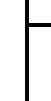
![]()
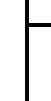
![]()
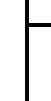
![]()
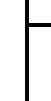
![]()
![]()
![]()