Display
of the tree-like structure with the selectable Codes.
Collapsed:
only the top-level elements are shown.
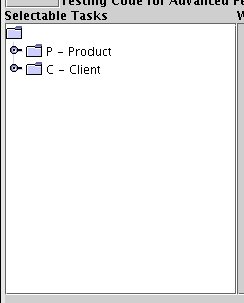
Display
of the tree-like structure with the selectable Codes.
Fully
expanded: all elements are shown.
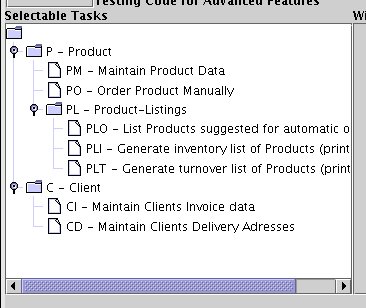
|
> Overview |
|
Last
revision of this document: |
This
structure individualizes the Codes (shortcuts) of the (Sub-)Tasks of
an application depending on the selected language.
And - of
course – the description of the (Sub-)Task.
The usage is within a 'CommandCenter' frame where all available Tasks are shown depending on the content of this file.
|
Display
of the tree-like structure with the selectable Codes.
|
Display
of the tree-like structure with the selectable Codes.
|
Another
main purpose of the XML-structure within this file is to map the
displayed (and entered) Code from the language dependant version to
an internal code where the processing within the application depends
on.
Further this XML-structure contains information how many
parameters have to be supplied when chosing a Code for a Task and
language dependant label-text for this parameters
By
individualizing the Code depending on the language the user can see a
more remindable Code which is really a shortcut of the description of
the (Sub-)Task.
Example:
The Englisch 'Order Entry' can have
the Code 'OE' attached while the German 'Bestellung Erfassen' can
habe the Code 'BE' attached.
Internal there might be 'A8' used for
further processing.
None;
this document accompanies the development of a fat-client with
Java (Develop a Fat-Client in Java) and
explains the structure of the xml-file with the list of Codes for
Tasks.
Example:This
example is an excerpt from a not yet published project.
That
means, the listed example has nothing to do with the Tutorial
to Develop a Fat-Client in Java.
The
sample - an excerpt from the file 'DisplayStrings.xml':<!--
Root-Element (Tasks); has to be there otherwise the parser reports
an error -->
<Tasks><!--
*********************************************
--></Tasks><!--
********** Marker if entered codes are converted to UpperCase
*********** --><!--
*********************************************
-->
<UpperCase></UpperCase><!--
********** List of selectable Codes; displayed as ordered here
***********
-->
<Task> <DisplayedCode>P</DisplayedCode> <Description>Product</Description> </Task>
<Task> <DisplayedCode>PM</DisplayedCode> <InternalCode>P1 <Description>Maintain
Product
Data</InternalCode></Description> <Parameter1Label>Brand-Code</ </Task>Parameter1Label> <Parameter1MinimumLength>2</Parameter1MinimumLength> <Parameter2Label>Product-Code
(of the
vendor)</Parameter2Label> <Parameter2MinimumLength>0</Parameter2MinimumLength> <Task> <DisplayedCode>PO</DisplayedCode> <InternalCode>P2 <Description>Order
Product
Manually</InternalCode></Description> <Parameter1Label>Brand-Code</ </Task>Parameter1Label> <Parameter1MinimumLength>2</Parameter1MinimumLength> <Parameter2Label>Product-Code
(of the
vendor)</Parameter2Label> <Parameter2MinimumLength>0</Parameter2MinimumLength> <Task> <DisplayedCode>PL</DisplayedCode> <Description>Product-Listings</Description> </Task>
<Task> <DisplayedCode>PLO</DisplayedCode> <InternalCode>P2A <Description>List
Products suggested for automatic
order</InternalCode></Description> <Parameter1Label>Brand-Code</ </Task>Parameter1Label> <Parameter1MinimumLength>0</Parameter1MinimumLength> <Task> <DisplayedCode>PLI</DisplayedCode> <InternalCode>P3 <Description>Generate
inventory list of Products
(print-option)</InternalCode></Description> <Parameter1Label>Brand-Code</ </Task>Parameter1Label> <Parameter1MinimumLength>0</Parameter1MinimumLength> <Task> <DisplayedCode>PLT</DisplayedCode> <InternalCode>P4 <Description></InternalCode>Generate
turnover list of Products
(print-option)</Description> <Parameter1Label>Brand-Code</ </Task>Parameter1Label> <Parameter1MinimumLength>0</Parameter1MinimumLength> <Task> <DisplayedCode> C</DisplayedCode> <Description>Client</Description> </Task>
<Task> <DisplayedCode>CI</DisplayedCode> <InternalCode>C1 <Description>Maintain
Clients Invoice data</InternalCode></Description> <Parameter1Label>Search
text</ </Task>Parameter1Label> <Parameter1MinimumLength>0</Parameter1MinimumLength> <Parameter2Label>Accounting
number</Parameter2Label> <Parameter2MinimumLength>0</Parameter2MinimumLength><Task> <DisplayedCode>CD</DisplayedCode> <InternalCode>C2 <Description></InternalCode>Maintain
Clients Delivery Adresses</Description> <Parameter1Label>Search
text</Parameter1Label> <Parameter1MinimumLength>0</ </Task>Parameter1MinimumLength> <Parameter2Label>Accounting
number</Parameter2Label> <Parameter2MinimumLength>0</Parameter2MinimumLength>
<Tasks>
is
enclosing the whole xml-structure.
An attribute name for the
whole xml-structure is requiered, as the parser (to read the file
and build a structure within a Java-application) is not capable to
read more than one xml-structures within in one file.
<UpperCase>
is
a marker that the entered code (at the graphic user interface) is
converted to upper-case letters before it is compared with the
<
in this xml-structure.DisplayedCode>
If is marked, then <
is converted to upper-case letters before it is displayed in the
tree-structure.DisplayedCode>
The absence of the <UpperCase>
-element means, that the comparison is done case-sensitive.
<Task>
is
enclosing the elements for one selectable Code.
<
is
the code the user can select.
DisplayedCode>
<
is
the code used within the application to open the selected
(Sub-)Task.InternalCode>
If this element is missing, then entering the
<
expands the displayed tree-structure to show further
selection.DisplayedCode>
(This is dependant on your individual implementation
of the Application-Start-Frame !).
<
is
the explanatory text displayed on the tree-structure of the
Task-List.Description>
<Parameter1Label>
is
the explanatory text of the additional parameter that can be entered
at the Application-Start-Frame.
If this element is missing, the
Label is filled with spaces and the Text-Entry-Field for the
parameter is blanked and entering text into it is disabled.
<
is
the minimum number of characters that have to be entered before the
button to call a (Sub-)Task is enabled.Parameter1MinimumLength>
If this element is
missing, the entered text can be omitted.
<Parameter2Label>
similar
to <Parameter1Label>.
<
similar
to Parameter2MinimumLength><.Parameter1MinimumLength>
<Parameter3Label>
similar
to <Parameter1Label>.
<
similar
to Parameter3MinimumLength><.Parameter1MinimumLength>
Related
Documents:Directory
Architecture shows the structure of sub-directories with
parameter-files.