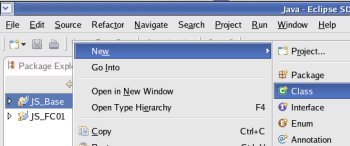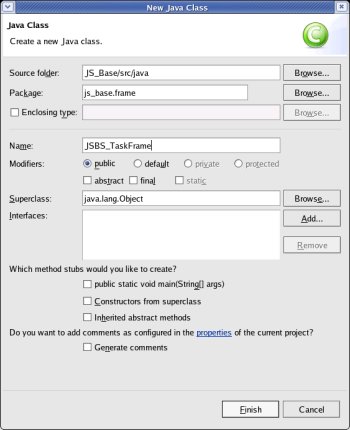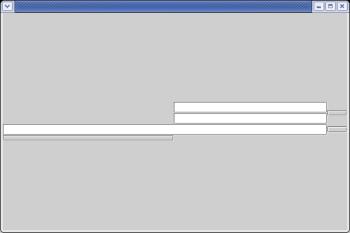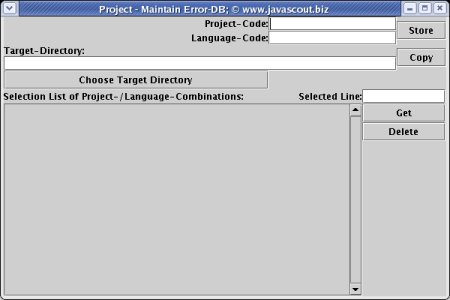Fat-Client-Development
- Create and code the class for the 'Task-Frame' to maintain
'Projects'
Generally,
an 'Application' contains of one 'Start-Frame' – which contains
mainly code to perform the technical backgraound like connecting to a
database – and serveral 'Task-Frame's.
Aim of a 'Task-Frame'
is, to process 'Business-Data'; e.g. the maintenance of data the
'Application' is designed for.
In
this step, a frame will be created that allows the maintenance
(create, change, delete data) of 'Projects'.
A 'Project' is a
group of error messages that belong to a single 'Application'.
An
'Application' is an entity of frames (usually packed within one
JAR-file) that belong together.
The
aim of this tutorial (the whole set of documents – not just
this document) is, to create an 'Application' to maintain
Error-Messages for several 'Projects' – i.e. 'Applications'
that you might create for the use of the organisation you are working
for or 'Applications' you create by the order of one of your clients.
In
fact, at the time of writing this documentation this documented
'Application' was already extended to maintain the language-dependant
text-elements too.
Preface:
The
code written in this tutorial is far away from being
optimized.
Emphasis of this tutorial is to develop the application
in small steps where the completion of each step allows the
application to be run eror-free and showing the result aimed by the
step.
Therefore the code is written to be understandable in favor
of being optimized.
Credits:
A
reference of the elements for the GUI in JAVA can be found under
http://java.sun.com/docs/books/tutorial/uiswing/layout/gridbag.html
.
Prerequisites:
Create
the base-class for the Task-Frame (with no code for now):
Code
that can be inherited
This
class contains code for variables and methods that can be reused for
all individual developments.
The class created now can the be
inhereted (therefore it is called base-class) by 'Task-Frames' of
individual projects.
Right
click onto the project 'JS_Base' and select >New>Class
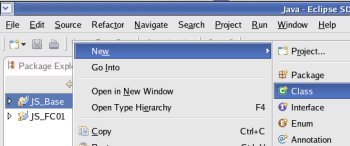
Enter
the Package (js_base.frame),
the (Class-)Name (JSBS_TaskFrame),
check that no checkbox is selected; then click the [Finish]
button.
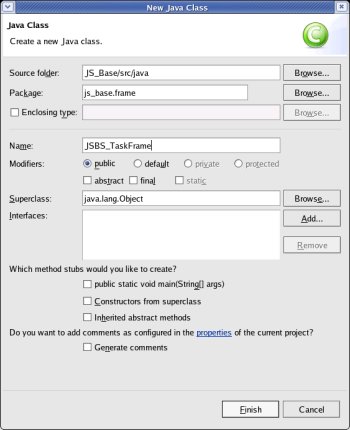
Eclipse
has already generated a template and the individual code can be
entered.
For
now, the only code entered is the comment and the reference to the
'StartFrame' (referred as CommandCenter here).
Pieces of code
going into this class are developed step by step in the next steps
of this tutorial.
Just
the inherited class (JFrame)
and comment is entered now:
package
js_base.frame;
import
javax.swing.*;
/**
*
* @author kurt@javascout.biz
*
@date 2006-06-06
*
* @description
*
Frame to be inherited by 'Task-Frame's.
* A
'Task-Frame' is a frame with code to handle the processing of
business-data.
*
*
* Connection to the 'Start-Frame' to have access to variables kept
there,
* e.g.
database-access or access to a Java-Application-Server.
*
* A structure containing date and user-information.
*
This structure is derived from the
JSBS_UniversalParameters held in the
*
StartFrame.
* A some
variables from there are addressed pretty often, the variables are
copied
* at the creation time of this
class.
*
*
when who why
*
--------------------------------------------------------
*
*/
public
class JSBS_TaskFrame
extends
JFrame {
/*
*
Reference to the 'Start-Frame', also referred as 'Command-Center' or
'CC'.
* The 'CC' helds general values. */
public
JSBS_StartFrame
frmCC = null;
}
top.
Create
and code the Class for the GUI to maintain 'Projects':
The
procedure to create a class for the GUI was fully documented at the
step JS_FC01d
- Create and code the class for the GUI..
To
shorten this document, screenshots are reduced.
If you feel
insecure what has to be done and need a more detailed explanation
please refer to JS_FC01d
- Create and code the class for the GUI
Right
click onto the project 'JS_FC01' and select >New>Other...
In
the following window expand 'Java' (if not alredy done), select
>Visual Class and
click the [ Next > ] button.
Enter
the Package (js_errdb.clientframes),
the (Class-)Name (JS_ErrDB_Project)
and the
Superclass (js_base.frame.JSBS_TaskFrame).
Verify that no checkbox is marked and click the [ Finish ]
button.

Eclipse
has already generated a template and the individual code can be
entered.
As
the detailed way to create a GUI was already shown in JS_FC01d
– Create and code the class for the GUI,
only new types
of GUI-elements (e.g. List-Boxes) are discussed in detail.
For
a more detailed explanation how to develop a GUI, please refer to the
tutorial
JS_Base02
- DataBase-Loader with a GUI.
The
complete code for this class is in JS_ErrDB_Project.
As
next step, a constructor-method is implemented.
The
Constructor of a Task-Frame differs from the one for the
'Command-Center'.
For a Task-Frame it is neccessary to keep the
reference to the 'Command-Center' by storing
is
called from the main-method
and may contains further calls of
methods that have to be performed at the time when the object is
'constructed'.
The only method that
is called now is , which is a reserved word in Java and calls the
'constructor' in the inherited object (i.e. JSBS_StartFrame
in this example).
package
js_errdb.clientframes;
import
js_base.frame.*;
/**
.
. . . . .
. . . . . .
public
class JS_ErrDB_Project
extends JSBS_TaskFrame {
public
JS_ErrDB_Project(JSBS_StartFrame parmCC){
super();
frmCC
=
parmCC;
initialize_before_frame();
initialize_frame();
initialize_after_frame();
}
}
Do
not worry if the call of
methods initialize_before_frame(), initialize_frame() and initialize_after_frame() are
marked as in error; this methods will be implemented next.
As
mentioned earlier, the coding of this class will not be documented
in every step.
Finally, the frame should look like this.
If
you are impatient - as it is a long way to get all GUI-elements
coded – I recommend to code only
the following GUI-elements / methods
pnl_Main
/ get_pnl_Main(),
pnl_Maintain
/ get_pnl_Maintain(),
lbl_ProjectCode
/
get_lbl_ProjectCode(),
txt_ProjectCode
/ get_txt_ProjectCode(),
lbl_LanguageCode
/ get_lbl_LanguageCode(),
txt_LanguageCode
/
get_txt_LanguageCode(),
lbl_TargetDirectory
/ get_lbl_TargetDirectory(),
txt_
TargetDirectory
/
get_txt_TargetDirectory(),
btn_Store
/ get_btn_Store(),
btn_Copy
/ get_btn_Copy(),
btn_ChooseDirectory
/ get_btn_ChooseDirectory()
and
modify the method get_pnl_Main()
to include only the method get_pnl_Maintain()
(and skip the method get_pnl_Selection()).
As
this class does not have a main-method,
the frame can not be started directly.
That is not the intention
anyway – it should be 'constructed' when the button "Maintain
'Projects'" on the 'CommandCenter' is clicked.
The code to
do this is shown in the following paragraphs.
top.
React
to a button-click:
The
code for reacting to a button-click was described in detail in the
tutorial Base lesson 2,
step 2: Adding an action: selecting the file with the SQL-commands,
Therefore, the following description contains only catchwords
what part of code has to be added.
The new code is placed into the
classes JS_ErrDB_CommandCenter
and JS_ErrDB_CommandCenter__ActionHandler.
Add
the Interface ActionListener,
the package javax.awt.event.*
(that contains ActionListener)
and code the method actionPerformed().
That
a button can react to 'Actions',
the ActionListener has to be
added to the button:
btn_Maintain.addActionListener(this)
and the button has to be given an
ActionCommand: btn_Maintain.setActionCommand("btn_Maintain").
Do
this within the method get_btn_Maintain().
A
little bit of theory:
When a GUI-element - where an
ActionListener is added - is clicked, the method
actionPerformed(ActionEvent
e) is called.
This is done completely
by the JAVA-runtime-environment and does not need any further
coding.
The
following 'hand-over' to another class (JS_ErrDB_Project) is done,
to avoid overloading one class with code.
As all the methods that
are performed after any kind of 'event' do not have to keep
variables after the method ended, the opportunity presents itself to
design all the methods as static.
That allows to call the methods without 'construct'ing the class
first.
top.
Open
the Task-Frame:
Enter
the Package (js_errdb.clientframes),
the (Class-)Name (JS_ErrDB_CommandCenter__ActionHandler),
check that no checkbox is selected; then click the [Finish]
button.

The
code for the created class is not voluminous now; please see the
class JS_ErrDB_CommandCenter__ActionHandler
and implement the method protected
static void handleEvent(. . .)
.
.As
all the methods that are performed after any kind of 'event' do not
have to keep variables after the method ended, the opportunity
presents itself to design all the methods as
static.
That
allows to call the methods without 'construct'ing the class first
To
see the result of the just typed code, select
'JS_ErrDB_CommandCenter.java' within the editor,
run the
application by selecting >Run>Run
As>Java Application.
After
clicking the button "Maintain 'Projects'", the application
should look like this:
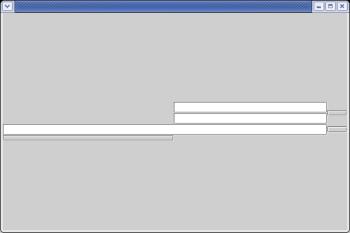
The
appearance depends on the number of GUI-elements already coded.
The
missing text is due to the missing entrances in the file
'DisplayStrings.xml'.
Please
follow the link in the line above and define all text for the frame
with
<FrameClass>js_errdb.clientframes.JS_ErrDB_Project</FrameClass>.
If
you have some time try to understand the system of the JScrollPane
(variable pnl_SelectionListScroll)
and its sub-elements.
This is the system how a table can be
displayed within JAVA.
After
finishing coding all GUI-elements the frame should appear like
this:
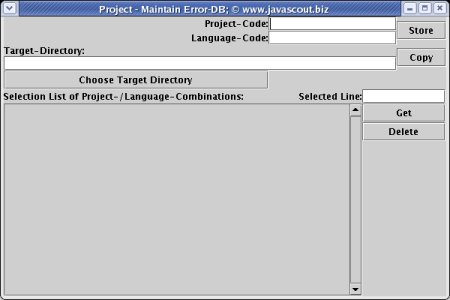
And
– yes I know – the look is not pretty sexy.
Till now
only a few methods to 'style' GUI-elements were used. This was done
to avoid an overloading of the code as I just wanted to show the
essential methods that have to be applied to GUI-elements.
Please
see the document Advanced descriptions
to create a Fat-Client for code-snippets to style GUIs.
top.
Next
Steps: