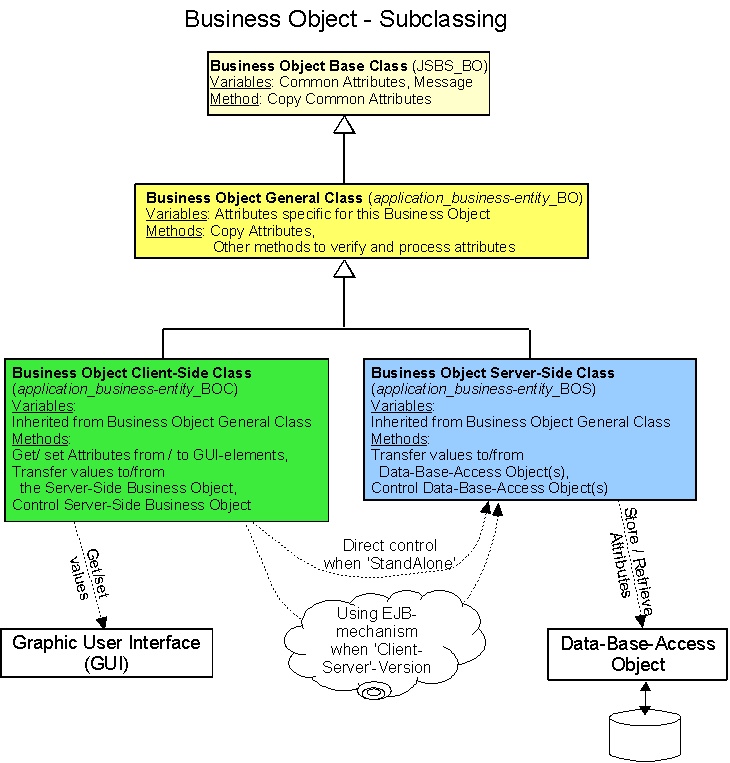
Base
Class,
containing variables for the common attributes and
for reporting the status to calling methods.
Business
Object for a dedicated business-case,
containing variables
for the business-case and methods for checking and calculating.
Business
Object with methods for the client-side.
Contains methods to
get / set the values from / to GUI-Elements,
Decides what
version of the application is running (Stand-Alone or Client to a
Java-Application-Server) and controls the Business Objects for the
server-side depending on the version.
The control of the
server-side Business Objects is done either within the application
(if the version is Stand-Alone) or over the EJB-mechanism (if the
version is Client to a Java-Application-Server).
Business
Object with methods for the server-side.
Controls the access
to database-tables by using the methods of Data-Base-Access Objects
(one class for each database-table).